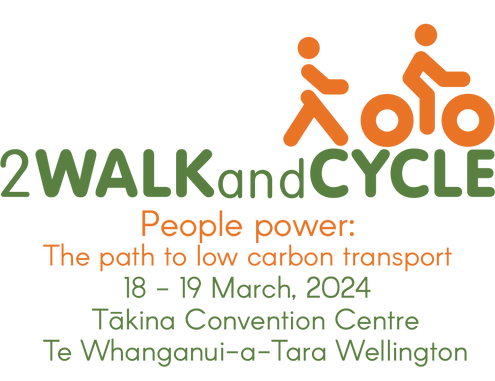Stay in the loop and download the attendee app!
How to download
For most attendees, you are able to download and install the mobile app from your Android or Apple App stores. For your convenience, the buttons below are direct links to the appropriate app store.
You are also able to search for "EventsAir" in your respective app store and then install it. The first time you open the app, you will need to enter the event code: 2WC24
Features
- You can edit your privacy settings and details that are shared on the app in the "Privacy & Settings" tab.
- See a detailed list of speakers and their presentations.
- Take notes on sessions and have them exported and emailed to you post conference.
- Use the exhibition floor plan to discover where exhibitors are and to check out their stand.
- Participate in the exhibitor quiz and be into win!
- Use the event stream to post your photos.
- Connect and network with other delegates and speakers at the conference.
- Find out more about the amazing sponsors and exhibitors that are making this conference possible.
How to use the live Q&A
All questions for speakers during the conference will be taken through the attendee app. No questions will be taken from the floor. To ask a question in during any session, click on that session under the ‘Agenda’ tab in the app. Once in the correct session, click on the live Q&A function, hit submit and you're done.
Thanks to our incredible Sponsors and Exhibitors!
Harding Conferences |
Telephone+64 3 352 5598
|